- ABOUT
- WORSHIP
Worship
Gather in Worship
- MINISTRIES
- SERVE
Go Serve
We go into the world to share the gospel as individuals in our circles of influence and as a body in Houston and beyond. We provide strategic opportunities locally and globally to share the Gospel and also equip the Body of Christ to share their faith in their daily lives.
- EVENTS
- ONLINE CAMPUS
- RESOURCES
Resources
Explore our giving options and let us answer your questions on how to bless our community with your generosity.